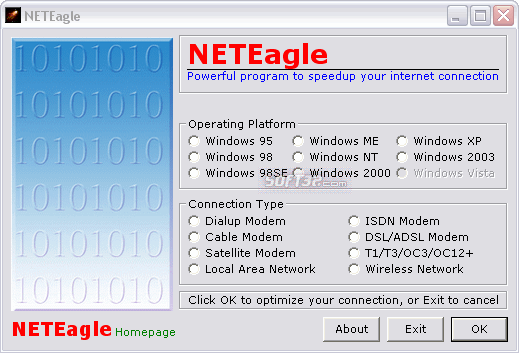NETEagle 5.5
NETEagle 5.5
NETEagle is a tool that optimizes your modem connection. Your internet connection can be optimized up to 200% or higher by using NETEagle. NETEagle supports all current Windows versions, and works with any internet connection for faster throughput.
Last update
11 Jul. 2019
Licence
Free
OS Support
Windows
Downloads
Total: 17,747 | Last week: 3
Ranking
#454 in
Internet Tools
Publisher
Themesoft Development
Screenshots of NETEagle
NETEagle Publisher's Description
NETEagle is a tool that optimizes your modem connection. Your internet connection can be optimized up to 200% or higher by using NETEagle. NETEagle also makes your dial-up connection more stable and more resistant to hang-up’s and disconnects. This means you can download and surf the internet faster than ever before. NETEagle supports all current Windows versions (i.e. Windows 95/98/98SE/ME/2000/XP/2003 / Vista ) , and works with any internet connection like 14.4/28.8/33.6/56 Kb, ISDN, cable, DSL, ADSL, LAN, wireless and satellite modems. No installation or modification needs to be made to your hardware.
NETEagle optimizes Internet/Network related settings on your end of the connection (your PC) as well as several configuration files. However, those are not the only changes made to your computer. NETEagle also allocates a small portion of your computer's memory to the processor to process data coming from and to your modem allowing for faster throughput. NETEagle has been tried and tested on numerous machines and has been found to work over 99% of the time. Increase your download speeds and stop dealing with slow internet connections when playing online games, streaming music, audio and video with NETEagle.
NETEagle is quite easy to use and understand. With a few mouse button clicks and setting changes the application is ready to work. After the settings have been made, you will need to reboot your computer and your computer's modem will be ready to use at optimal performance. Note that it is a program that optimizes your end of the connection, and you will still be dependent on the feed that your ISP provides.
NETEagle optimizes Internet/Network related settings on your end of the connection (your PC) as well as several configuration files. However, those are not the only changes made to your computer. NETEagle also allocates a small portion of your computer's memory to the processor to process data coming from and to your modem allowing for faster throughput. NETEagle has been tried and tested on numerous machines and has been found to work over 99% of the time. Increase your download speeds and stop dealing with slow internet connections when playing online games, streaming music, audio and video with NETEagle.
NETEagle is quite easy to use and understand. With a few mouse button clicks and setting changes the application is ready to work. After the settings have been made, you will need to reboot your computer and your computer's modem will be ready to use at optimal performance. Note that it is a program that optimizes your end of the connection, and you will still be dependent on the feed that your ISP provides.
Look for Similar Items by Category
Feedback
- If you need help or have a question, contact us
- Would you like to update this product info?
- Is there any feedback you would like to provide? Click here
Popular Downloads
-
 Kundli
4.5
Kundli
4.5
-
 Macromedia Flash 8
8.0
Macromedia Flash 8
8.0
-
 Cool Edit Pro
2.1.3097.0
Cool Edit Pro
2.1.3097.0
-
 Hill Climb Racing
1.0
Hill Climb Racing
1.0
-
 Cheat Engine
6.8.1
Cheat Engine
6.8.1
-
 Grand Theft Auto: Vice City
1.0
Grand Theft Auto: Vice City
1.0
-
 C-Free
5.0
C-Free
5.0
-
 Windows XP Service Pack 3
Build...
Windows XP Service Pack 3
Build...
-
 Iggle Pop
1.0
Iggle Pop
1.0
-
 Grand Auto Adventure
1.0
Grand Auto Adventure
1.0
-
 Ulead Video Studio Plus
11
Ulead Video Studio Plus
11
-
 Zuma Deluxe
1.0
Zuma Deluxe
1.0
-
 Netcut
2.1.4
Netcut
2.1.4
-
 AtomTime Pro
3.1d
AtomTime Pro
3.1d
-
 Tom VPN
2.2.8
Tom VPN
2.2.8
-
 Auto-Tune Evo VST
6.0.9.2
Auto-Tune Evo VST
6.0.9.2
-
 Horizon
2.9.0.0
Horizon
2.9.0.0
-
 Vidnoz AI
1.0.0
Vidnoz AI
1.0.0
-
 Vector on PC
1.0
Vector on PC
1.0
-
 PhotoImpression
6.5
PhotoImpression
6.5